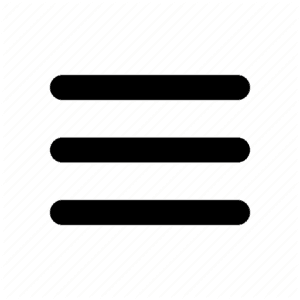Even though Microsoft has made some mistakes when it comes to the Xbox, each generation of their console has also had its fair share of successes. Despite the war between Xbox and PlayStation (mostly perpetuated by fans of the systems as opposed to Microsoft and Sony respectively) driving the competitive force behind each console, Microsoft’s console division has made some good decisions over the last nearly two decades.
https://www.youtube.com/watch?v=TOU1GuF7psE
1. Halo, Fable, and Gears of War
Leaving out the three biggest exclusive franchises would be disingenuous. When the original Xbox launched in 2001, it was accompanied by Halo: Combat Evolved, which would springboard the most iconic franchise in Microsoft’s repertoire—a series that is ongoing, with the newest addition (Halo Infinite) coming to Xbox One and Project Scarlett in holiday 2020.
Moreover, the Fable franchise took off in 2004 and has established itself as one of the most noteworthy RPGs not just on Microsoft’s system, but in the video game industry in general. Even though Microsoft shut down the franchise’s original developer, Lionhead Studios, in 2016, a fourth installment in the main series is currently in development. Like Halo, the Fable games have been kept alive for a little over fifteen years, with fans eagerly awaiting the newest title.
In addition, Xbox’s first Gears of War launched in 2006, adding a third major exclusive series to Microsoft’s arsenal, with the newest title (Gears of War 5) having released in September 2019.
Even though Microsoft has dropped the ball when it comes to exclusive titles, these three big hitters have maintained massive popularity for almost two decades.
2. Xbox Games With Gold
While an Xbox Live Gold subscription is fundamentally about the ability to play games online, a bonus feature exists that gives users access to “free” titles. Every couple of weeks, a few games are made available to Gold members at no extra charge. If a user decides to acquire one of those titles, it is theirs to keep for as long as they possess an active Gold subscription.
If one’s subscription expires, access to games acquired via Games With Gold will be lost, but will be automatically reacquired once their Gold subscription is reactivated. Being a gamer can be an extremely expensive hobby (or profession). So, having access to some “free” games is a pleasing bonus to one’s Gold subscription that also gives fans the opportunity to try some games they wouldn’t otherwise consider playing.
3. Xbox Play Anywhere
Similar to what Microsoft is hoping to achieve with Project xCloud, Xbox Play Anywhere offers gamers a lot of flexibility with many titles, allowing them to access Xbox games on Windows 10 as long as they’re signed into their account. Not all games are available through Xbox Play Anywhere, but for the ones that are, there exists a level of convenience never before seen on one of Microsoft’s previous console generations.
Of course, if a gamer’s PC hardware is a bit lackluster, the games may not look or play as well, but it’s still a matter of convenience nonetheless, especially if traveling with a laptop and Wi-Fi is available.
4. Home Console and Game Sharing
When setting up one’s Xbox One as their Home console, gamers are essentially marking that particular console as the primary system for their account. The Home console can be changed five times in a year. Once out of switches, users will be stuck with the last system they set as the Home console until their switches refresh automatically on a given date.
When the Home console is set, every profile on that console can access the main account’s digital games and subscriptions (Xbox Live Gold and Game Pass) at no extra charge. This feature is great for family households with one or two consoles and multiple profiles, avoiding the hassle of having to purchase multiple subscriptions, or more than one copy of a given game.
As a bonus, if a household has two Xbox Ones, the primary account can set one system as the Home console so that other users can play with their profiles on that system to access games and subscriptions; the main profile can use the second console to play its games and utilize its subscriptions simultaneously.
5. Backwards Compatibility
When the Xbox One first launched in 2013, fans were disappointed to discover they couldn’t play most of their favorite titles from the 360 and original Xbox. However, over the years, Microsoft has made great strides in implementing backwards compatibility, going so far as to not only create a vast list of games from the 360 and original Xbox to play on the current generation, but also enhancing many of them to get the most out of them on the One X, such as Rockstar’s Red Dead Redemption from the 360 era.
With this tremendous list, gamers have been able to relive their favorite moments in Xbox gaming, many even able to introduce popular older titles to their children.
Honorable Mentions
A. Xbox One Elite Controller
The rise of competitive gaming has skyrocketed, particularly since 2013 with the launch of the Xbox One and PlayStation 4 generation. However, in lieu of a PC and mouse (the primary tools of competitive gamers, particularly on PC), fans require the best tool to take their skills to the next level. Enter the Xbox One Elite Controller, the epitome of console gaming with its extra buttons that can be completely remapped to fit a user’s preferred playstyle.
Once someone picks up an Elite Controller and gets used to it, they’ll never want to go back to their regular controllers again, as going from more tools to less is never a positive adjustment in the world of eSports.
B. Parental Controls
As with many electronic devices, including smart TVs, cable boxes, and tablets, the Xbox One has the ability for parents to control how much screen time their children are allowed to have. If the kids are spending too much time playing video games for the parents’ liking, set up a limit to how long they can play in the console’s settings menu. Parents can even limit the types of games their children can play based on the kids’ age or the rating of the titles.
Don’t want kids playing titles with a Mature rating? No problem, use the parental controls to limit them to games with a Teen or Everyone rating. Furthermore, parents can set up a passkey for purchases on the Xbox One, making it even more difficult for their children to purchase games without the parents’ permission. When someone tries to purchase something on the console using the profile on which the passkey was set up, they’ll be required to enter the correct passkey in order to complete the transaction.
C. 4K Blu-Ray
Even though Microsoft focused too much on the Xbox One’s ability to stream movies, TV, and music as opposed to its gaming specifications, one thing the company did get right was the ability for the One S and One X to play Blu-Ray discs in 4K HD. Conveniently, this allows users’ console to be far more useful, acting as both a gaming system and a home theater, letting them consolidate their entertainment into one system instead of having several devices with different functions. Less clutter for one’s home.
No related posts.