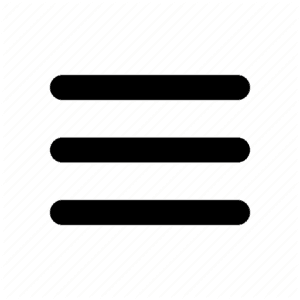Google Stadia is a streaming service that allows users to play games online using Google’s servers. This service acts just like PlayStation Now or Microsoft’s Project xCloud, in which games can be streamed to any desktop or mobile device. There are no physical copies required—players can play any game as long as they have a subscription, and they can play anywhere where Wi-Fi is available.
https://www.youtube.com/watch?v=cRjOGFcosIw
Google Stadia released earlier this month, and it seems like it’s already in trouble. Stadia is simultaneously underperforming and underselling. There are several problems the Stadia has compared to other streaming services, and they all seem to contribute to its struggles..
Weak Launch Lineup
When Stadia first released, there was a small lineup of 20 games available: Red Dead Redemption 2, Wolfenstein: Young Blood, Samurai Shodown, Mortal Kombat 11, Metro Exodus, and a handful more. On the website, Google even says that in the future, more games will be available, such as Baldur’s Gate III, Marvel’s Avengers and Darksiders Genesis. There’s no reason for there to only be around 20 games for the Stadia. Furthermore, these games had probably been already played by most gamers 20 times over by the time Stadia released. There just isn’t a whole lot of games to look forward to on the new streaming device.
In addition, one should take into account that Destiny 2 was a pre-order bonus for the Stadia’s Founder’s and Premiere editions, and around the time it was announced, that game was already free-to-play. Of course, the expansions are needed to get the full experience. Nonetheless, it’s a pretty weak move to have an already-popular and free game be a pre-order bonus for a new streaming service.
Compare the Stadia’s lineup to Microsoft’s Project xCloud—with around 50 games—and it looks like Microsoft is in the lead, considering how many games are available one their service, and how versatile it is with different devices.
Founders Edition Problems for Customers
The Founder’s Edition costs around $130, and comes with three months of access to Stadia Pro, for which the subscription service is $9.99 a month. There will also be a Chromecast Ultra, and an exclusive blue controller. With that low of a price and with maybe 25 games, it’s technically a deal. Unfortunately for some people who pre-ordered, as soon as they received the email regarding that pre-order, they were told that it had been put on hold and needed payment. As soon as they clicked on the button to pay for it, Google told the customers that the pre-order was cancelled for seemingly no reason. Obviously, people were outraged when they were told to get the Premier Edition instead.
Last week, Google was able to get these pre-orders rectified, allowing previous customers to re-buy the Founder’s Edition. Regrettably, there is a bit more to the Stadia than what people want.
Users NEED an App to Access the Store
Games can only be bought from the Stadia app on users’ phones. That’s already problematic by itself, and is a blatant ploy to get more downloads on the app store. Not only do people have to use an app in order to buy the games, they have to have a Google Pixel 3—which is currently the only phone to have the Stadia app—in order to play and buy games.
This looks like a big mistake on Google’s part, as they could’ve simply waited until Stadia was compatible with ALL devices, not only through the Pixel 3 or browser. It makes no sense that games can only be bought through an app when there’s already Google websites to go around and slap a store onto, such as the console’s main website.
Input Lag
There is a now-infamous video from the Washington Post showing video game reporter Gene Park playing Destiny 2 on the Google Stadia. What is seen in the video is one of the worst things a gamer can experience in an FPS. Park presses the spacebar—and one second later, his character jumps. Park presses the key again, and two seconds later his character jumps. When he tries to look around, his character doesn’t read the movements fast enough to get a good view of his surroundings.
As viewers can surmise from the video, Stadia’s input lag is terrible when running on a desktop, and it was present in all the games Park tested. Worse, Park was testing the Stadia using the Washington Posts’ fiber internet at his office. At Park’s house, the lag was noticeably better, with a bit of stuttering using his home’s 45-55 Mbps download speed.
Why does it Exist?
These issues combined raise one large and looming question: who is the Stadia made for? If it’s intended for those who want to play on the go, it doesn’t look like that many places can handle it, connectivity-wise. This is especially evident considering Park’s video shows an area with fiber internet causing an inordinate amount of input lag. The phone seems more usable, given the stipulation that the user has a great internet plan, and can use that much data at any given time.
If the Stadia is for people who want to purchase a first-party console and try out a bunch of games, there’s no signs of any console-exclusive titles. In fact, many of the games available on Stadia now are available on the PC.
With the Stadia’s launch, and all the problems surrounding it, it appears that Google needs a lot more time, and a good plan in place to fix its new streaming service. The grim truth is that the Stadia is being pushed forward to the public way too early in development for players to get any real use out of it.
In the meantime, gamers should stick using other streaming services. Project xCloud seems to work well, and PlayStation Now is far better than Stadia at this juncture in time.
For more news coverage on the Google Stadia, check out here.
Gaming Instincts is dedicated to bringing its readers all the latest and greatest news and updates for all of their favorite titles and more. Be sure to follow Gaming Instincts on Facebook and Twitter for more gaming news!
No related posts.