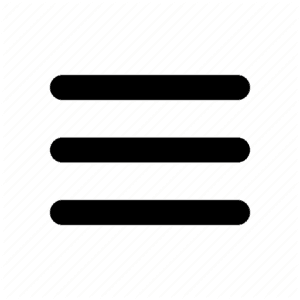AMD FreeSync Finally Lands On Xbox One Consoles
Microsoft will add support for AMD’s FreeSync displays to its popular Xbox One X and Xbox One S consoles soon. The upcoming Xbox One spring update already includes 1440p support for the Xbox One S and Xbox One X, but the addition of AMD FreeSync will allow compatible displays to sync refresh rates with Microsoft’s consoles.
FreeSync, like Nvidia’s G-Sync, will help by removing tearing or stuttering usually associated with gaming on monitors, as this technology syncs refresh rates to ensure games run smooth. FreeSync and G-Sync are being used worldwide on PC gaming systems and monitors, so the addition of 1440p resolution and FreeSync will appeal to Xbox owners who also have a gaming display.
Alongside the FreeSync addition, Microsoft will enable its consoles to support auto low latency mode on TVs. This will allow compatible TVs, that will be available later this year, to recognize when a game is being played and will enable a game mode, or low latency mode to optimize your gaming experience. Microsoft demonstrated this new feature during their Inside Xbox live stream today, and the mode will switch back to normal mode, once a game isn’t running on the TV. This will be useful if you are using Netflix or other media apps on an Xbox One, as it will automatically disable the game mode on the TV once you start using one of these types of apps.
Eurogamer said on their website:
Adaptive refresh technology like AMD’s FreeSync completely eliminates tearing and reduces stutter significantly by allowing the GPU to trigger the display refresh instead of adhering to a hard and fast 60Hz cycle. Essentially, the screen produces the next image immediately after the GPU finishes rendering it. The technology was pioneered by Nvidia’s G-Sync, but it’s the open standard variants – FreeSync and the upcoming HDMI 2.1 implementation – that Scorpio aims to support. In fact, Microsoft has actually implemented the FreeSync 2 standard, meaning compatibility with HDR and full support across the range of potential frame-rates. Paired with a supported screen, this will even eliminate tearing on games running with adaptive v-sync with frame-rates under 30fps, something not supported on most FreeSync 1 screens (VRR range varied on a per-screen basis, with 40Hz to 60Hz commonplace).
Actually showing what VRR (variable refresh rate) technology can do is very difficult – it’s unlikely you’re reading this on an adaptive sync screen, and even if you are, video player software doesn’t support it. However, we thought we’d try simulating a comparison. In the video demo below, we show the difference between VRR, v-sync on and v-sync off by locking Nvidia’s G-Sync Pendulum demo to 40fps, and capturing it at 60Hz with the standard modes. This easily highlights v-sync judder and the tearing artefacts you get when you disable v-sync – exactly as it was designed to. To simulate VRR, we configured our capture device to grab footage at native 40Hz, then ran all three captures at 25 per cent speed. This provides a common denominator in terms of refresh that works with a standard screen and clearly shows the artefacts of the existing modes, along with the consistency of VRR.
More info at – Source
Check out our latest news – Here!
No related posts.