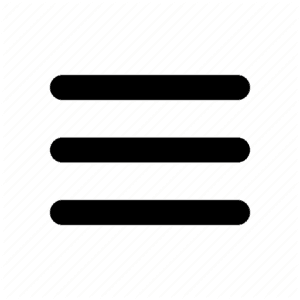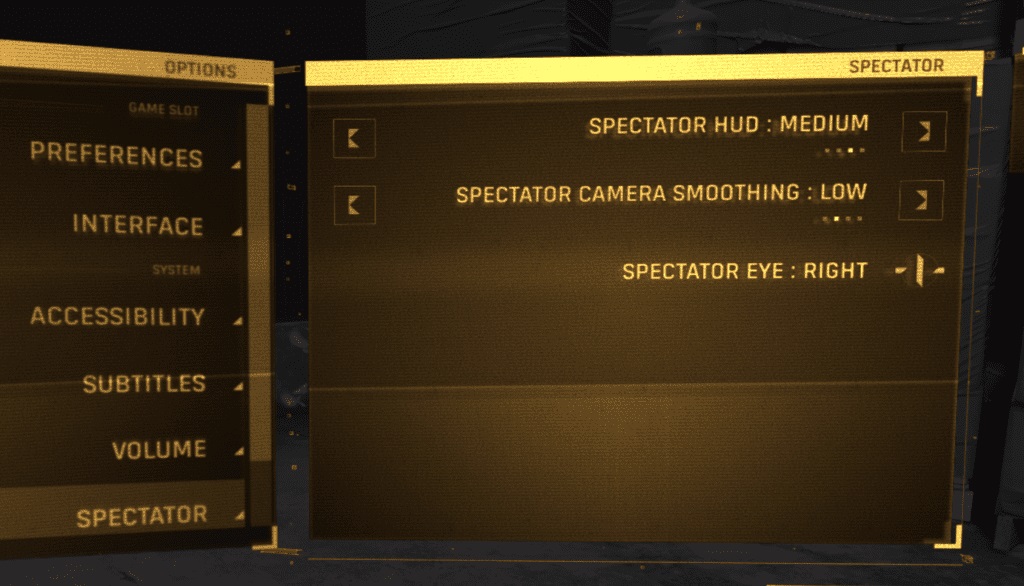Fans of the Half-Life franchise who don’t have a VR setup at the moment will have a different option to experiment the game, a spectator mode, the mode is confirmed to be available, Valve has released some guidelines for streamers to share the bext Half-Life: Alyx experience. Fans of the franchise will now be able to experience the prequel of Half-Life at full detail. The game started pre-loading today, all eager fans will be able to stream into the new virtual reality world offered by Valve.
When Half-Life: Alyx arrives tomorrow, we know many of you will want to share your first playthough with friends, so we've published a guide to help tune the game's settings for spectating and streaming before you start. https://t.co/4RS3FytHMD pic.twitter.com/2qlgof0zr7
— Valve (@valvesoftware) March 22, 2020
Players who cant to turn on the Spectator Mode, they must open Half-Life: Alyx‘s menu, a sharing section can be found. Players will be able to adjust the HUD size and elements to better suit their streaming liking, a realistic experience could be streamed, but players can also opt for include the ammo, health, resin count and what items are being hold. Valve has also confirmed that camera smoothing will be supported, this would greatly help removing jitter.
“The best way to experience Half-Life: Alyx is to play it yourself. But we know that watching someone play a game in VR is an entertaining experience on its own, and many of you will want to share the game with others — whether in the same room or over a livestream. Half-Life: Alyx has a number of settings dedicated to improving the experience of watching the game being played on a TV or monitor. They can be found in the game’s menu under Settings > Spectator… Some advanced tools available for more specialized purposes. You might find these useful if you want to capture a series of short and specific shots for a video, or if you want to fine-tune the way the HUD appears in a stream. Accessing these settings requires enabling the development console (go to Half-Life: Alyx’s game properties in Steam, and add ‘-console -vconsole’ to the Launch Options).”
More information about Spectator Mode can be found via Steam.
Stay tuned at Gaming Instincts via Twitter, YouTube and Facebook for more gaming news.
No related posts.