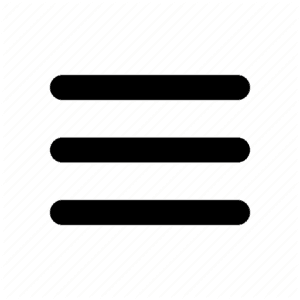Reigns is Available Now on iOS, Android and PC
It was announced by the developer Nerial and the game label Devolver Digital, that the magnificent kingdom deck adventure game Reigns is now available on the App Store, Google Play, and Steam for the crowd-pleasing price of £1.99. PC players can purchase Reigns: Collector’s Edition that includes the original score by Disasterpeace, an interactive soundtrack app, and the Book of Mystery for $5.99 on Steam.
Check out the launch trailer of Reigns, showcasing the games’ features with some gameplay footage:
“Aspiring monarchs will need to survive the seemingly never-ending gauntlet of requests from their advisors, peasants, allies, and enemies while maintaining balance between the influential factions of your kingdom. Swipe left or right to cast your decision from your throne but beware; each decision you make might have implications and unfortunate consequences down the road that could put your reign and family’s dynasty at risk. Over 750 unique cards, interconnected story paths, and surprise events assure that no two reigns are ever the same.
Reigns fans from around the world can join Devolver Digital for Twitch Plays Reigns today, August 11 from 20:00PM – 01:00AM BST on twitch.tv/devolverdigital where free codes for the game will be given away with each achievement unlocked to the peasants viewers in chat during the stream.
“Research shows that these so-called millennials love two things – swiping their thumbs to make life altering decisions and absolute monarchies,” noted Devolver Digital CFO Fork Parker. “Reigns combines them both so, yeah, we’re going to be ultra rich pretty soon.”
Reigns has Twitch integration that allows you to play along with your community or let them play on their own on your channel. Below is what you will need to do to have your audience on Twitch to play Reigns.
STEP 1: Go to: https://twitchapps.com/tmi and generate an OAuth key with the credentials of the Twitch channel you want to stream from.
STEP 2: Launch Reigns on Steam with the mouse and get past the title screen to the first gameplay card and hold “T” for 5 seconds.
STEP 3: A window will appear and ask for your username and the OAuth key that was generated above in STEP 1.
STEP 4: Start broadcasting as normal using software like XSplit or OBS.
STEP 5: You’re good to go! You are the King or Queen and your chat are your royal advisors!
People on your channel chat will have to type “0”, “N” or “No” to select the left answer and “1”, “Y”, or “Yes” to select the right answer.
Note that there’s a delay between the start of the vote and the result to take into account the lag (what happens on your screen takes at least six seconds to be displayed to your audience – it can be a lot more).
While your chat can vote on their own, at any moment you can outvote your audience by using the mouse. Move the mouse and select an answer if you want to overrule the peasantry.”
For more information on Reigns, visit its official website.
No related posts.