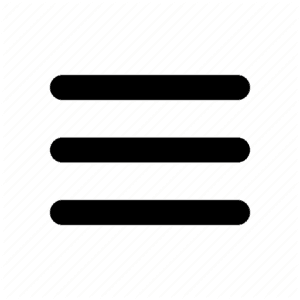Star Wars Jedi: Fallen Order has received a new photo mode in its most recent update released by Respawn Entertainment.
Once the patch is installed, players can activate Photo Mode in the game’s settings, after which they can access the feature by pressing LS and RS or L3 and R3 simultaneously. Respawn Entertainment announced the feature in a reddit post when they addressed the game’s community.
The following features can be adjusted through Photo Mode:
- Camera Height
- Camera Rotate
- Zoom
- Tilt
- Focal Distance
- F-Stop
- Exposure
- Vignette
- Film Grain
- Chromatic Aberration
- Hide player
- Hide AI
- Filter
- Filter Strength
- Place Spotlight
- Remove Spotlight
- Spotlight Brightness
- Spotlight Warmth
- Hide UI
Players have the option to “reset the scene,” if they wish to retake the photo, by pressing R3.
In addition, Respawn Entertainment implemented the ability to remove a certain lightsaber part form Cal’s lightsaber after they reach a certain point in the Star Wars Jedi: Fallen Order story. “This can now be done from within the lightsaber customization menu, via simple button toggle.”
The update also implements several bug fixes, some of which are included below, but can also be found on the original reddit post:
- “Fixed collision issues across several planets in the game.
- BD-1’s ability to slice panels was sometimes not working as intended, preventing [players] from progressing. This has been fixed and should no longer occur.
- On rare occasions Bounty Hunters would stop hunting Cal, [Respawn] re-enabled their trackers.
- Fixed an issue where Cal could avoid enemies on Zeffo, to the extent that gameplay events wouldn’t trigger, halting progression to the story.
- Fixed an issue that would cause world loading issues on Kashyyyk for players with double jump. [Respawn] optimized the level to ensure loading completes properly.”
Gaming Instincts is dedicated to bringing its readers all the latest and greatest news and updates for all their favorite titles and more. Be sure to follow Gaming Instincts on Facebook and Twitter for more gaming news!
No related posts.