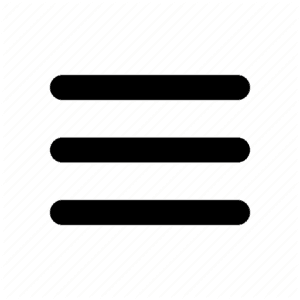Konami recently announced the release of the latest update for the PC version of Metal Gear Solid: Master Collection Vol. 1. The update will launch sometime in January for consoles. It adds several new features to the PC version including picture smoothing, a screen filter, a controller response speed customization, audio settings, a window mode, and more. Metal Gear Solid: Master Collection Vol. 1 is available now for PlayStation 5, PlayStation 4, Xbox Series X/S, Nintendo Switch, and PC via Steam.
The full patch notes via the publisher:
Ver.1.4.0 Patch Notes
- Please check the list of changes below for details on the main improvements and fixes in this patch.
- Changes apply to all platforms unless otherwise specified.
- Fixes of previously known issues are marked with an asterisk.
METAL GEAR SOLID – Master Collection Version
Added new screen setting features
- Added the following features.
- The settings for each of these features can be changed both before and during gameplay.
(1) Smoothing
- Can be turned ON or OFF.
- Smooths the picture when turned ON, generates a sharp picture when turned OFF.
(2) Game Screen Settings
- Can be set to “Standard”, “Pixel Perfect”, or “16:9”.
- The Steam version of the game also features a “Fullscreen” feature. Can be set to a total of 4 settings—“Standard”, “Pixel Perfect”, “16:9”, or “Fullscreen”.
- Wallpaper, display area, and screen filter features are also available when using the “Standard” or “Pixel Perfect” features.
- The aspect ratio displayed may differ based on the settings or particulars of your device/setup.
(3) Screen Filter
- Can be turned ON or OFF.
- Applies a filter that displays scanlines like those on a CRT TV when turned ON.
Added an audio settings feature
- Settings for the game volume and main menu volume can be changed prior to play.
- Only the game volume can be changed during play.
Added a controller response speed customization feature ( Steam )
- Can choose between “Fast” (new!) and “Stable”.
- Some setups may experience unstable performance when set to “Fast”.
- If you experience any such issues, please change your settings to “Stable”.
- Applied fix to have the game give priority to user set button designs ( Steam )
- Fixed some other minor issues
METAL GEAR SOLID 2: Sons of Liberty – Master Collection Version
Added an audio settings feature
- Settings for the game volume and main menu volume can be changed prior to play.
- Only the game volume can be changed during play.
Added a “Window Mode” ( Steam )
- Added the ability to change the game to a “Window Mode” prior to play.
- This feature can be turned ON or OFF by pressing Alt + Enter on the keyboard.
- Applied fix to have the game give priority to user set button designs ( Steam )
- Fixed an issue where the laser pointer would not be displayed during specific cutscenes (PlayStation 5, PlayStation 4, Xbox Series X|S, & Steam)
- Fixed an issue where the sea lice would not be properly displayed during certain cutscenes.
- Fixed some other minor issues
METAL GEAR SOLID 3: Snake Eater – Master Collection Version
Added an audio settings feature
- Settings for the game volume and main menu volume can be changed prior to play.
- Only the game volume can be changed during play.
Added a “Window Mode” ( Steam )
- Added the ability to change the game to a “Window Mode” prior to play.
- This feature can be turned ON or OFF by pressing Alt + Enter on the keyboard.
- Applied fix to have the game give priority to user set button designs ( Steam )
- Fixed an issue where certain face paints are displayed at a lower resolution
- Fixed some other minor issues
Stay tuned at Gaming Instincts via Twitter, YouTube, Instagram, and Facebook for more gaming news.