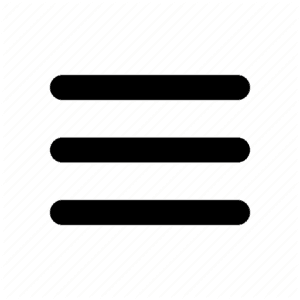Nintedo Switch Saves Can’t Be Backed Up
The Nintendo Switch launches tomorrow and as we know it will support expandable storage via a microSD card slot, but that support seems a bit limited, as reported by Polygon Switch save data is stored in the internal memory of the console, and currently cannot be copied to any external storage device.
“Under the Data Management section of the Switch’s system settings, there’s a “manage save data/screenshots” option. But when you click on it, the only thing you can do with save games is delete them — there’s no option to move them to the microSD card or other external storage. The Switch does let you choose individual games, and then asks whether you want to erase data for just one user or for every profile on the console.
The Switch’s microSD card slot is hidden behind the Switch’s kickstand. The console is compatible with microSDHC cards and microSDXC cards, with sizes up to a theoretical maximum of 2 TB. That’s a good thing, since the Switch’s internal storage offers just 32 GB of space — less than 26 GB of which is available to users.
“eShop purchases seem to download to the microSD card, if one is available, by default. But here’s the thing: The Switch does not explicitly tell you where it is sending a game, and users cannot choose whether the internal storage or the microSD card is the primary download location. It was only when perusing the system settings that we realized that Shovel Knight: Treasure Trove, which we purchased from the Switch eShop, had automatically been downloaded to the SD card rather than the built-in storage.”
for more information visit the source at Polygon.
No related posts.